This winter quarter I am a research assistant working on digital pedagogy and instruction at UC Riverside for Professor Juliette Levy. The class consists of about 60 students, and it’s a CHASS F1RST Humanities Course (Wayback Machine link) covering the history of Latin America. Even though this is a regular in-class course, we’re using a variety of digital tools to help broaden the learning experience. These tools, which are helpful for managing the class itself and also creating real interaction between students, include:
- Piazza – an online forum for student and faculty interaction
- Twitter – for live-tweeting lectures and group quiz questions and answers
- Storify – for creating and sharing storyboards of lecture tweets
- iLearn (or Blackboard) – as the location for individual quizzes, film clips, written assignments, and grades
- Trello – for course creation ideas and task management at the instructor level
- Google Drive – for publishing the class syllabus and other documents
- Skype – for student questions and project review
In addition to these tools, just yesterday we used Google Hangouts to connect Professor Levy, who was snowed-in in Oregon, with the students in the lecture hall. As this particular class was a review session for the Midterm, it was important that the lecture still took place despite the bad weather. Using a webcam we were able to connect Professor Levy with the entire class, with both audio and video interaction.
This CHASS F1RST class also has a teaching assistant (Judy), and two mentor students, who were all extremely helpful during the lecture. Overall the virtual lecture was very effective, but it could not have been done without assistance in the actual classroom itself.
In the image above, both projector screens are being utilized for the virtual lecture. On the left screen, the podium computer is displaying a PowerPoint of the Midterm review questions. And on the right screen, Professor Levy is commenting on the material in the Google Hangout, which is running on a laptop connected to the classroom speakers, and the webcam with a USB extension cable.
The TA, Judy, wrote the information on the whiteboards as Professor Levy spoke, and the mentor students live-tweeted the review questions for the entire class to see on their smartphones, tablets, and laptops. There are no class requirements for any devices, the class solely relies on existing technologies that the students already have and are familiar with. Students are also seated in group arrangements, so device screens are easily shared.
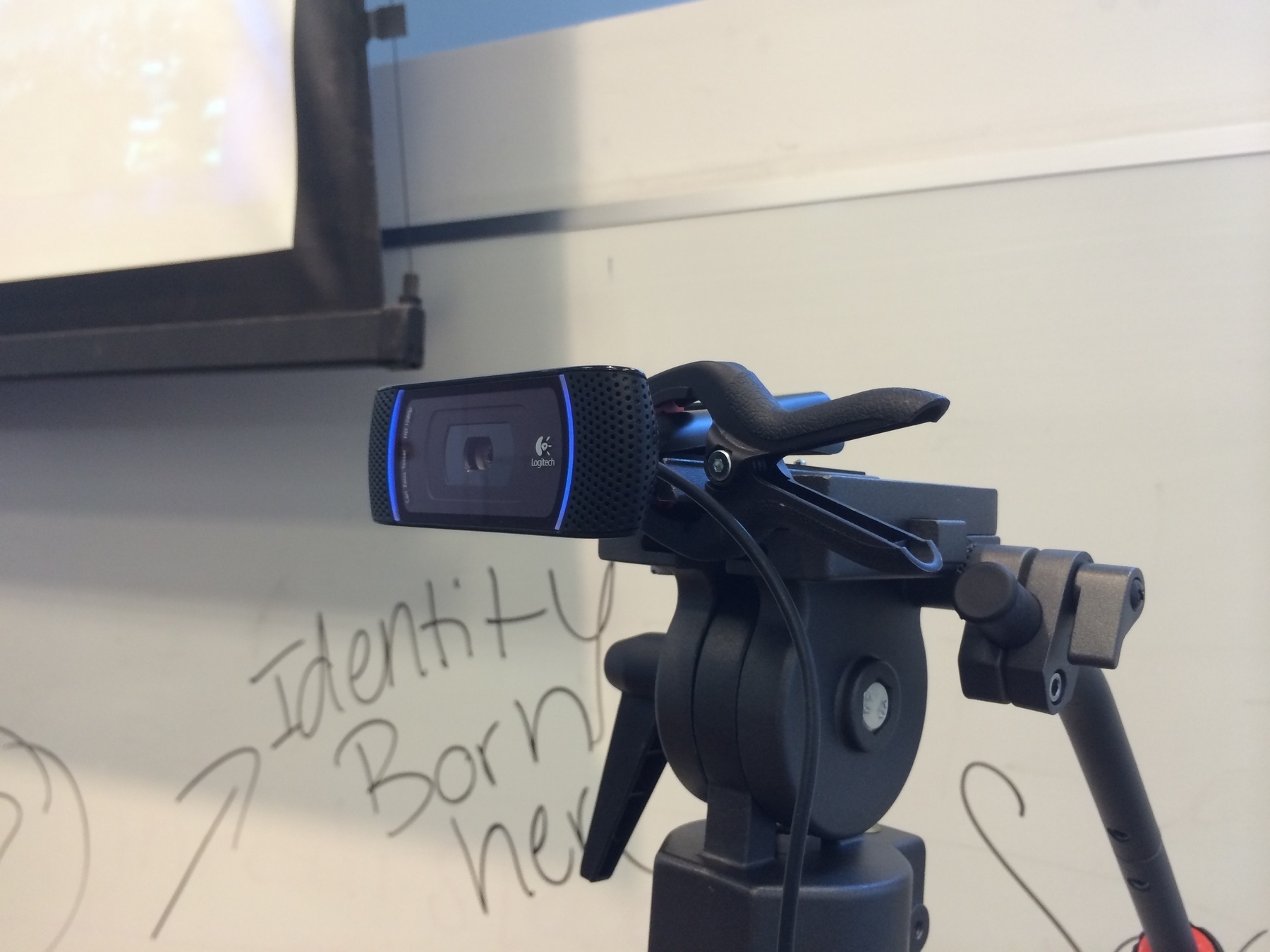
The image above shows the camera we used for the Hangout, which happened to be a Logitech C910, but many other webcams would also work. The webcam was attached to a tripod with a spring clamp in order to better position the field of view. Students actually walked up to the webcam/tripod and asked Professor Levy questions directly during group work.
Related posts:
Digital pedagogy and the online classroom
(Revised and republished April 19th, 2025)