The virtual lecture that Professor Levy gave to her CHASS F1RST class on Monday went very well. This was the first time we attempted to produce a virtual lecture, and I’ve compiled some notes on the process and our experience.
1. The setup will take 5–10 minutes.
Professor Levy and I had both done Google Hangouts before, but never for such a large audience. Just connecting the laptop to the projector can take a minute or two, and then there’s the webcam, and the initiation of the Google Hangout. In order to keep students engaged during all this, I played the “#Hashtag” video with Jimmy Fallon and Justin Timberlake. The idea here was to inject a little humor, and also consider digital technology as a theme for the lecture. After the video, Judy (the TA), addressed the class and let them know about the video conferencing aspect via Google Hangouts.
2. Going digital in the lecture, means going analog in the classroom.
With the projector screen being used for video conferencing, the textual information needed to be given to the students in another form. A printed handout would work well (even shared between groups of students), or posting the information in an accessible digital location, like Piazza, Twitter, or Blackboard. Our “smart classroom” happened to have two projector screens, so the other screen was used to show the PowerPoint information – I changed the slides as necessary for Professor Levy. Also, the screen-share feature of Google Hangouts works well, but it takes away from the process and leaves the students somewhat lost. It’s much better to keep the person’s image on the screen and use a paper handout or alternative digital handout.
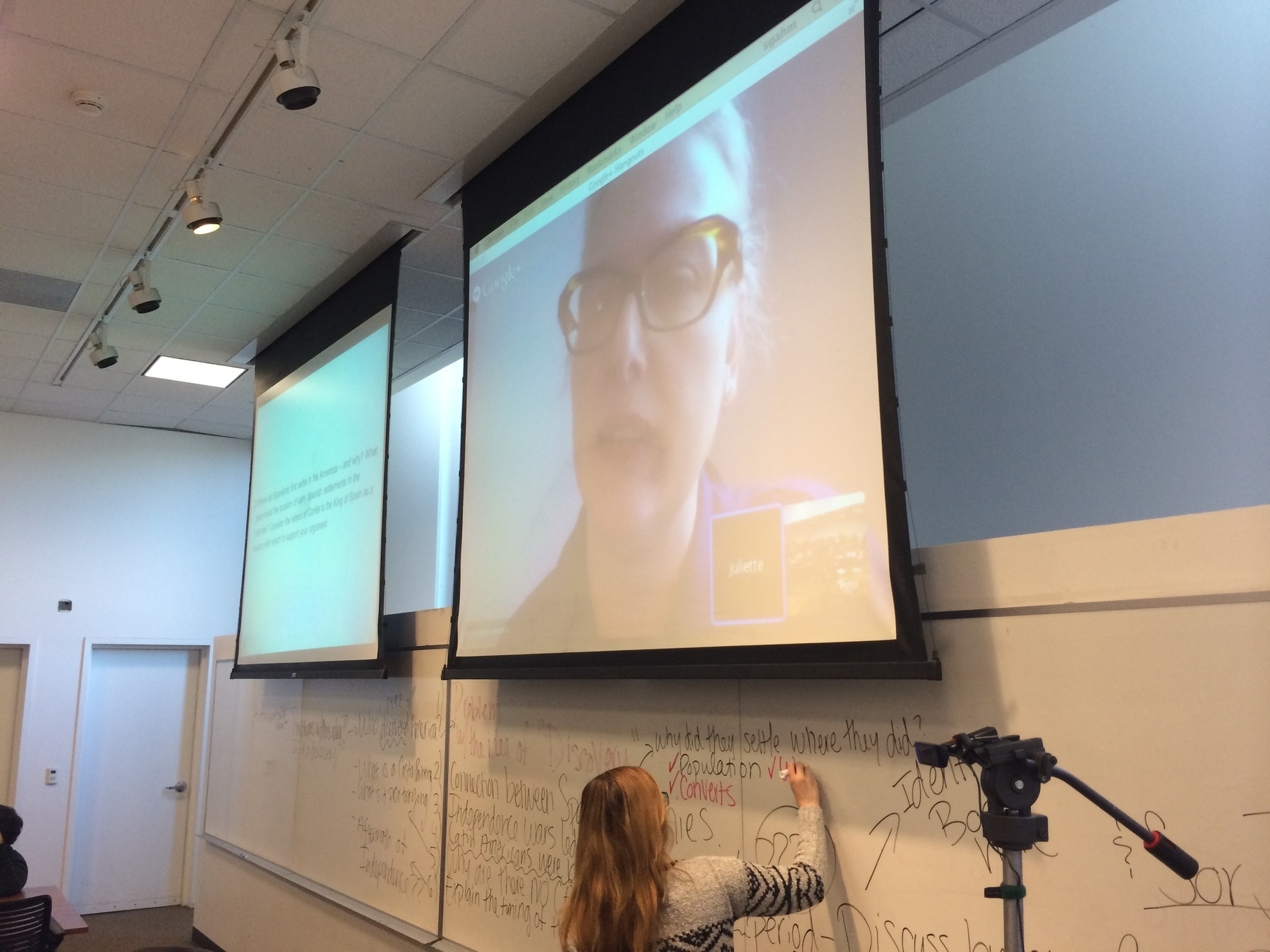
3. Interaction with the students is key.
Using the webcam to show the entire classroom to Professor Levy enabled her to see the students’ reaction to her lecture. She was able to call on specific students that had questions, and to ask certain groups if they needed help with a concept. Thankfully the webcam microphone was able to pick-up student voices as far as 20–30 feet away, so Professor Levy could talk to them directly amongst the entire class. During group work, students walked up to the tripod-mounted webcam and asked questions as if Professor Levy was in the room.
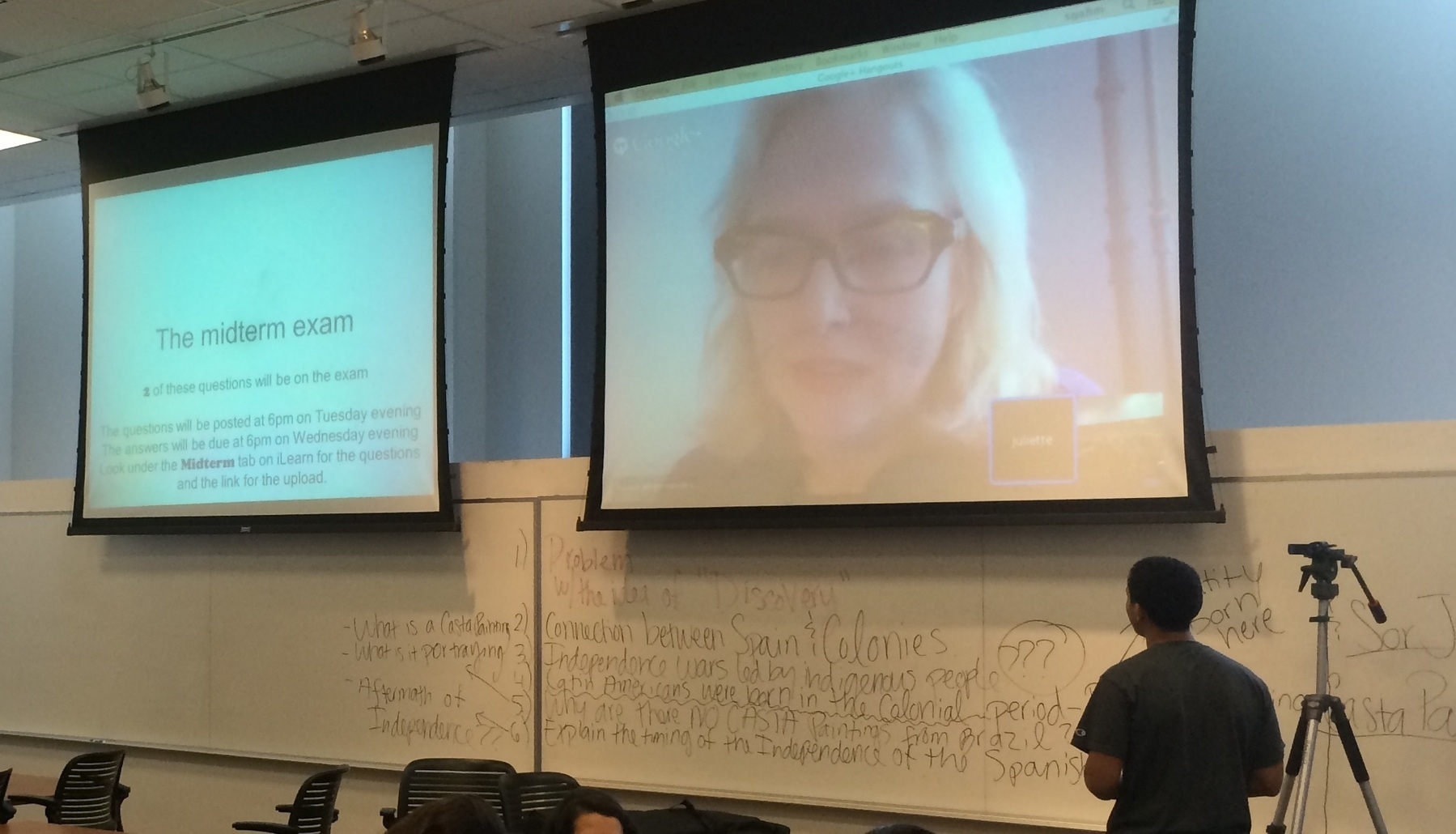
4. Some glitches are to be expected.
Be calm and don’t tweak the setup too frequently. In any video conference there will be a few moments when the audio drops out, or the screen freezes for a moment. Try and let these pass by if possible, only making corrections if absolutely necessary. When something does go wrong, all the students might speak at once which makes it impossible to hear on the other end. Hand signals, either from the students or the TAs running the equipment can be helpful. For example, rather than saying “can you hear me now,” you might say “thumbs-up if you can hear me.”
5. And finally, work toward breaking through the digital barrier.
Initially, I thought an hour and a half virtual lecture would feel like a lifetime. Digital interactions can sometimes create the sensation of time compression, making a few minutes of audio/visual communication feel much longer. While this was the case in the beginning of the virtual lecture, we managed to break through into a sense of normalcy about 20 minutes in. Sharing with the students the agenda for the session is very helpful, and although this might seem obvious, with the digital aspect of the lecture it really helps to provide an awareness of pace and accomplishment. Also, group work within the virtual lecture can help as well – this takes some pressure off the video conference itself, and refocuses the students on their interactions with each other. And most importantly, lots of assistance in the room is essential. For our class, the TA and student mentors were able to keep students engaged with the lecture and each other during group work. The TA and student mentors also provided students with a feeling of authenticity in what has the possibility of coming across as a disembodied performance.
Related posts:
Virtual Lectures and the Digital Classroom
Digital pedagogy and the online classroom
(Revised and republished April 19th, 2025)